Traveling within Japan involves lots of train rides (Oh I miss traveling 😢). This can be expensive and time-consuming if you’re staying for more than a couple of days, using an IC card is the answer. It is a contactless prepaid card that you can use not only for going around but everywhere in Japan like convenience stores and vending machines. Now, you can add IC cards to your phone. I’ll show you how you can do it. This can be done on iPhone 8 or newer models with iOS 13 or later.
- On your phone go to setting
- General
- Language and Region
- Switch the region to Japan (you can switch back to your region after completing the process)
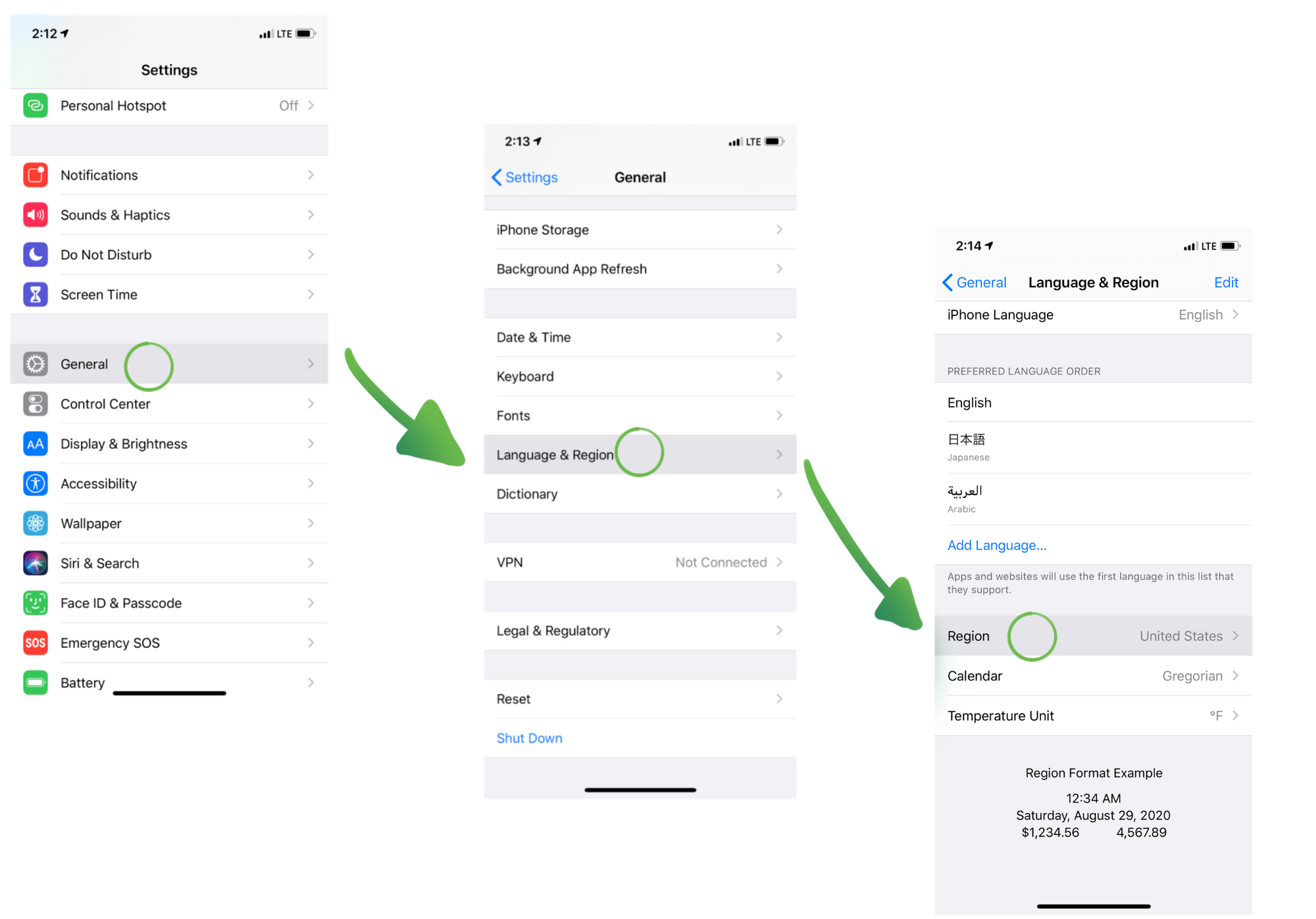
- Now open your wallet app
- Tap “+” (IC cards will appear)
- Tap the Suica option (or other card option)
- Add your desired fund (¥5000 = about $50 was enough for 5 days in Tokyo but your mileage may vary)
That's it!
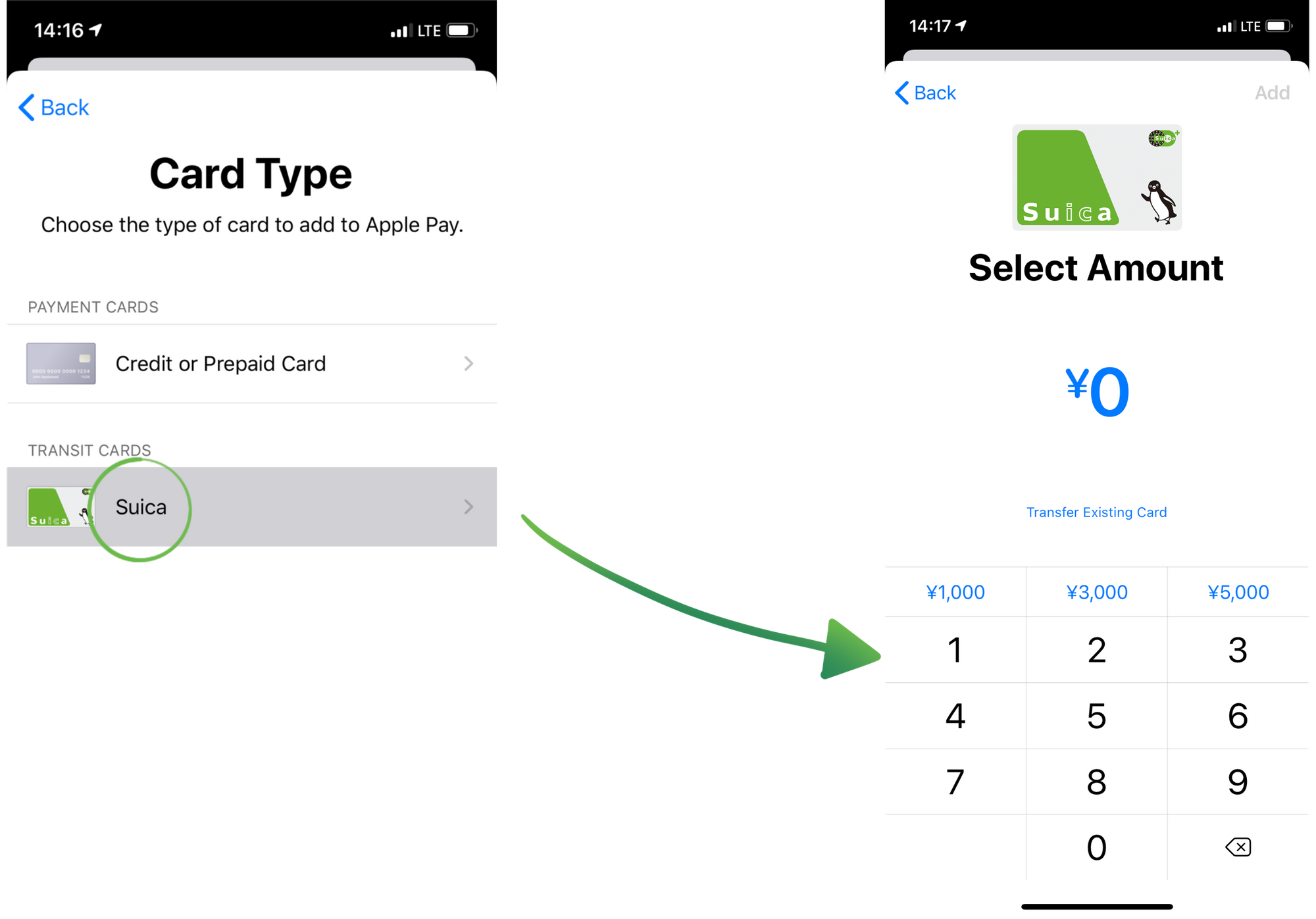
After finishing the steps, you don’t need to double-click to get the wallet app up like you used to when checking out at a store. Hold your device close to the reader and you’re good to go 🚃
Update: In the latest iOS updates, Apple added support for other cards like Passmo. Follow the steps above and the new cards will appear. Happy Exploring!